| Home | Examples | IPhone | Process |
Seadragon on your IPhone |
Unfortunately this app has been pulled from the app store and is no longer available.
The following page is now just included for information.
Seadragon images and collections can be viewed on the IPhone using the Seadragon IPhone Application. The same images prepared for viewing on the web can be accessed without any additional preparation. However, on the IPhone the user will only see the images themselves rather than the full webpage wrapped round them. The URL, required in step 4 below, indicates the full path to an xml file describing a particular collection or image, it is this information that the IPhone application needs to run. In most examples the file itself will be called dzc_output.xml.
Step by step
 |
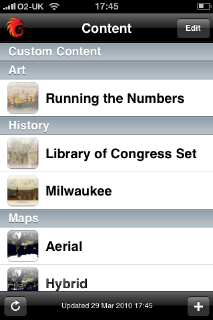 |
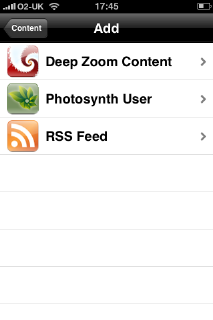 |
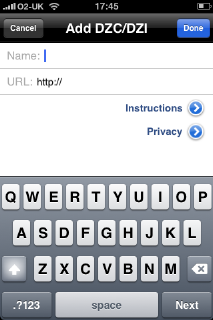 |
1: Search For & Install |
2: Open & Click "+" |
3: Select "Deep Zoom Content" |
4: Pick name & Enter URL |
Public Example URLs:
Simple Collection: The National Gallery, London Collection
- http://cima.ng-london.org.uk/dz/examples/collection/GeneratedImages/dzc_output.xml
Painting with the NG Collection I: The National Gallery at Dusk
- http://cima.ng-london.org.uk/dz/examples/ng1383/GeneratedImages/dzc_output.xml
Painting with the NG Collection II: A Painting (NG1383)
- http://cima.ng-london.org.uk/dz/examples/ng1383/GeneratedImages/dzc_output.xml
Painting with the NG Collection III: Faces
- http://cima.ng-london.org.uk/dz/examples/face_A/GeneratedImages/dzc_output.xml
- http://cima.ng-london.org.uk/dz/examples/face_B/GeneratedImages/dzc_output.xml
- http://cima.ng-london.org.uk/dz/examples/face_C/GeneratedImages/dzc_output.xml
| This site was developed and is maintained by: Joseph Padfield, The National Gallery Scientific Department. |


